K I N G S
Member
- Reaction score
- 15
- Author
- K I N G S
- Contributors
- N/A
- Quickbar Entry
-
javascript:$.getScript('https://twdevtools.github.io/approved/scripts/snipe.js');
- Public?
- Public
I present to you a Cancellation Snipe Calculator, I believe there is still no tool that helps you calculate these snipes more easily
Since most people do the calculations in their heads and this can be frustrating, as sometimes it is a very simple script, I will leave a complete step-by-step guide for easy understanding:
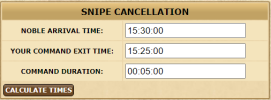
Noble Arrival Time: in this field you must enter the Noble's arrival time, the time pattern can be seen in the image.
Your Command Exit Time: enter in this field the exact time your command was sent (server time).
IMPORTANT: Both the prime time and the time to send your command must end with an even or odd ending, example:
- Nobre arrives at 12:00:02, so his command must be sent in the final second to 00, 02, 04, 06, 08...
- Nobre arrives at 12:00:03, so his command must be sent on the odd second ending 01, 03, 05, 07, 09...
I believe that you have understood it so far, correct? Let's continue with the explanations:
Command Duration: here you must enter the total duration of your command, example in the image below:

This duration must be placed so that you have a target as a reference to cancel, this target would then be your own command (easier to see and not get lost)

Noble Arriving: It will show the prime time you entered.
Command Sent: It will show the time of your sent command.
Cancel Time: Here it shows at what time in the duration of your command it should be cancelled, this is the time you should cancel it!.
Cancel At: Here it shows how much time remains to cancel the command.
You can click the COPY button, this button will copy the duration that the command should be cancelled; example:
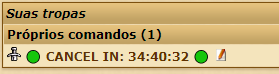
Comments:
- When there are 10 seconds left to cancel, the script will emit a sound warning that a command is about to be canceled.
- This script is a Calculator, so it makes the job of making calculations easier, it does not eliminate your responsibility for fitting the snipes, you will have to do this and when you fit the snipe correctly, you must then use the calculator to finish the process.
- The script automatically saves the provided text fields.
Suggestions, criticisms? comment below.
Since most people do the calculations in their heads and this can be frustrating, as sometimes it is a very simple script, I will leave a complete step-by-step guide for easy understanding:
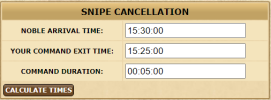
Noble Arrival Time: in this field you must enter the Noble's arrival time, the time pattern can be seen in the image.
Your Command Exit Time: enter in this field the exact time your command was sent (server time).
IMPORTANT: Both the prime time and the time to send your command must end with an even or odd ending, example:
- Nobre arrives at 12:00:02, so his command must be sent in the final second to 00, 02, 04, 06, 08...
- Nobre arrives at 12:00:03, so his command must be sent on the odd second ending 01, 03, 05, 07, 09...
I believe that you have understood it so far, correct? Let's continue with the explanations:
Command Duration: here you must enter the total duration of your command, example in the image below:

This duration must be placed so that you have a target as a reference to cancel, this target would then be your own command (easier to see and not get lost)

Noble Arriving: It will show the prime time you entered.
Command Sent: It will show the time of your sent command.
Cancel Time: Here it shows at what time in the duration of your command it should be cancelled, this is the time you should cancel it!.
Cancel At: Here it shows how much time remains to cancel the command.
You can click the COPY button, this button will copy the duration that the command should be cancelled; example:
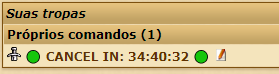
Comments:
- When there are 10 seconds left to cancel, the script will emit a sound warning that a command is about to be canceled.
- This script is a Calculator, so it makes the job of making calculations easier, it does not eliminate your responsibility for fitting the snipes, you will have to do this and when you fit the snipe correctly, you must then use the calculator to finish the process.
- The script automatically saves the provided text fields.
Suggestions, criticisms? comment below.
- Changelog
- 2024-02-23: Added a close button.
Attachments
Last edited:
Upvote
0

