DeletedUser100345
Guest
@Lucario I don't really have anything to say about the first one aside from the fact that the lighting comes into the sig at the wrong direction and some of it needs sharpening. As for the second one, the texture of the smudging needs to be sorted out a bit. Try smudging lightly on high strength with different brushes and see what kind of texture you can create. It's still a pretty good sig though. They're not as good as some of your other stuff, but I can appreciate the fact that you're trying out different things with every sig, which is cool *insert skype (sun) emote*.
@Hardcore I think I can see clearly where you have used the dodge/burn tool in that. You should probably use a bigger brush. Also, with the circle, shadows don't really work like that. The light wraps around the object, so it wouldn't go from light to dark. It would go from light, to dark and then a little bit of light at the other side. Like in this image here:
[spoil][/spoil]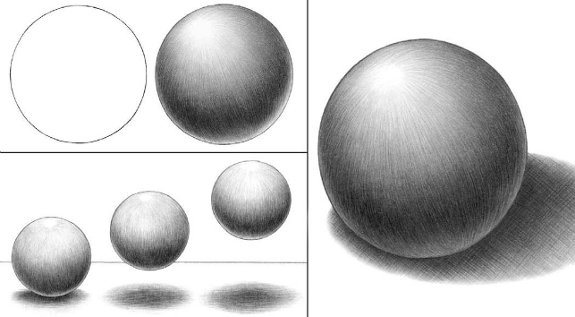
I like the plaque at the bottom though.
thx I will try to improve this ;-)











