DeletedUser96026
Guest
- Author
- Crimsoni
- Contributors
- N/A
- Quickbar Entry
-
javascript:cookieName="fakeypress";$.getScript('https://dl.dropbox.com/s/py6l062un5jiy2z/fakeypress.js');void(0);
- Public?
- Public
FA KeyPress by Crimsoni
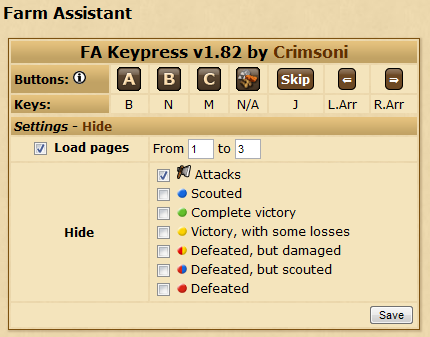
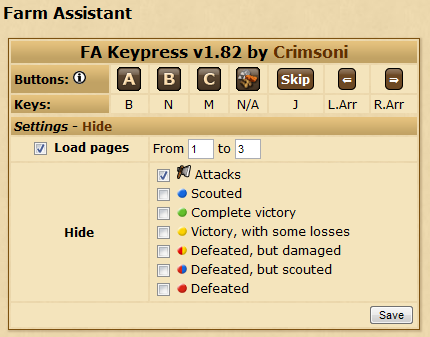
With FA KeyPress, you now have the ability to send farm runs by pressing assigned keys on the keyboard. By default, the farming keys are set to "a", "b", and "c", which click the A, B, and C buttons respectively. The default Skip key is "j", which allows you to skip the next farm. You can also skip to the next or previous village, but using the right or left keys respectively. FA KeyPress allows you to also designate assigned keys to the farming and skip keys; editing of the Previous and Next keys are not allowed (maybe v2.0). Only one single key is allowed to be designated. You can not use a combination of keys, such as Atl+A. You can edit a key by clicking the corresponding button on the Buttons row, and pressing a key on a keyboard. To change the key of the A button and assign the 'g' key, you would click the button itself, and press 'g' on the keyboard. I recommend sticking to the basic keys such as the alphabet.
Introduced with v1.7 was the option to include settings, such as the page loader and various filters. These are the most basic filters, and more filters will be introduced in v2.0.
Also in v2.0, the Master button will be enabled. A detailed description of the Master button will be created at a more appropriate date. Please enjoy.
I did not create this script, nor do I intend to take credit for this script. This script was developed by crimsoni, and I am posting this thread with his permission. If you have troubles with the script, you can contact him on Skype by adding "dislocated." (with the period).
Code:
javascript:cookieName="fakeypress";$.getScript('https://dl.dropbox.com/s/py6l062un5jiy2z/fakeypress.js');void(0);Not convinced? Here's some reviews:
[spoil][3/25/2014 11:41:32 PM] cmjjj™: Farming with Cims script is SOOOOO easy now
[3/25/2014 11:41:49 PM] cmjjj™: takes seconds
[8:09:51 PM] 28 - ALEKZ | Stringer Bell: i highly suggest everyone do it
[8:09:53 PM] 28 - ALEKZ | Stringer Bell: not even have to click
[11:11:25 PM] 28 - ALEKZ | Stringer Bell: ugh i was just holding down c for keypress next thing i see
[11:11:31 PM] 28 - ALEKZ | Stringer Bell: a bunch of cs in the skype box
[/spoil]I'm so addicted to this stuff I can't farm without it. :icon_redface:
Special Thanks
- cheesasaurus
- ntoombs19
- Without the ability to learn from their code, much of this script would be nonexistent.
- W73 Random
- For beta testing the script before it's release, and the continuation of testing throughout its development.
i4i.
Last edited by a moderator:
Upvote
1

