DeletedUser
Guest
- Author
- cheesasaurus
- Contributors
- N/A
- Quickbar Entry
-
javascript:
(window.TwCheese && TwCheese.tryUseTool('BRE'))
|| $.getScript('https://cheesasaurus.github.io/twcheese/launch/BRE.js?'
+~~((new Date())/3e5),{cache:1});void 0;
- Public?
- Public
What This Does
distributable (suboptimal)
icon:
This is supported for the latest versions of the following browsers:
note: some features are only available for premium accounts
License Information
GNU General Public License
Supported Languages
See this post for details on how to include your server's language.
Enhances the page with tools and extra information
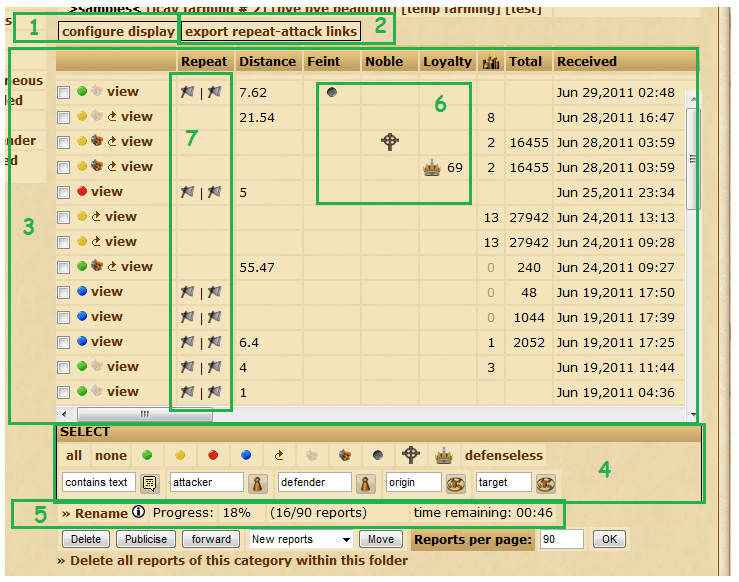
1) Configure display. Unchecked boxes will not be displayed in the display area.
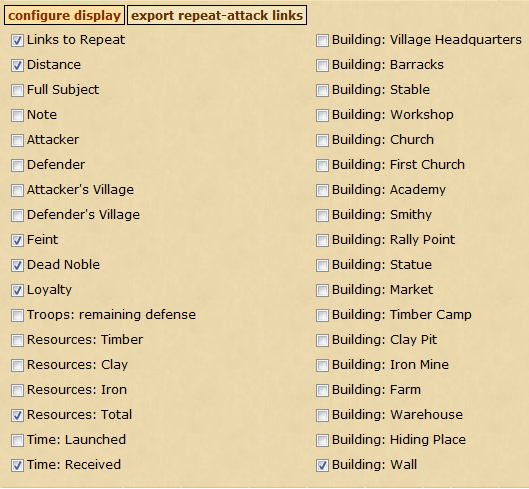
2) Export links to "attack again with the same troops"
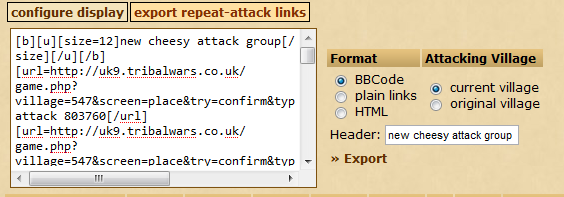
you can copy the BB code text presented to create links in the notebook
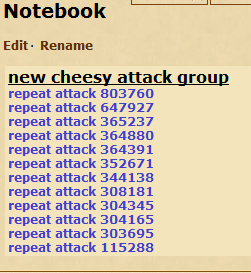
or copy the HTML text presented into a new html file
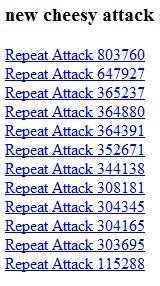
most browsers can read this file and create bookmarks from it
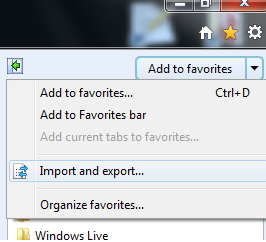
(screenshot from internet explorer)
3) Report display. Shows extended information about reports that were renamed by the BRE.
4) Report selector bar.
5) Mass Renamer. This will rename all selected reports to a format readable by the BRE
6) Symbols.
7) links to "attack again with the same troops"
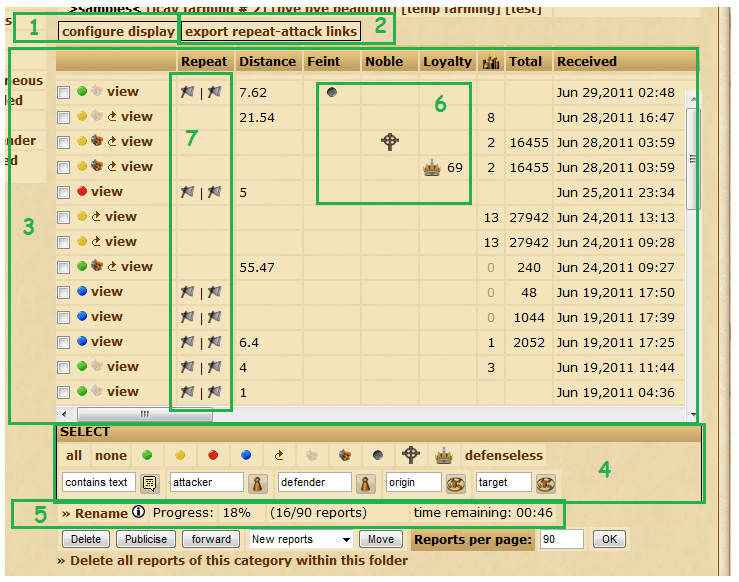
1) Configure display. Unchecked boxes will not be displayed in the display area.
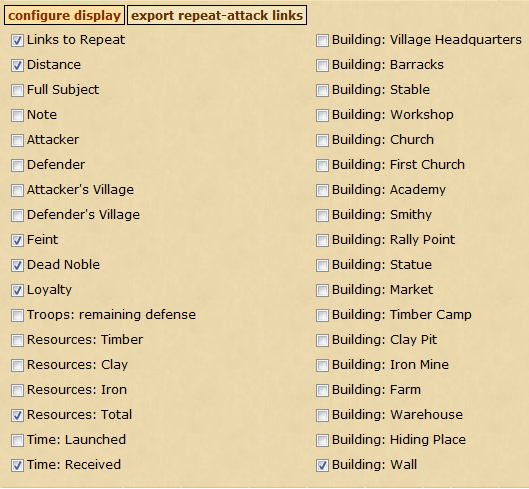
2) Export links to "attack again with the same troops"
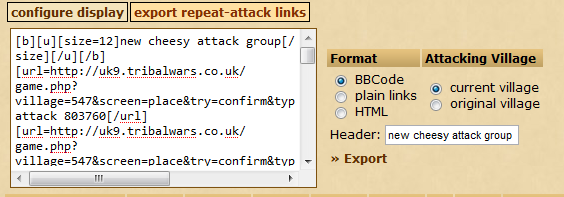
you can copy the BB code text presented to create links in the notebook
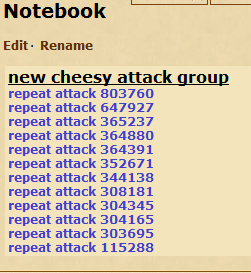
or copy the HTML text presented into a new html file
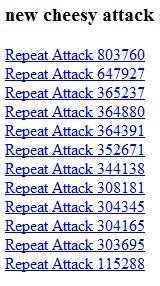
most browsers can read this file and create bookmarks from it
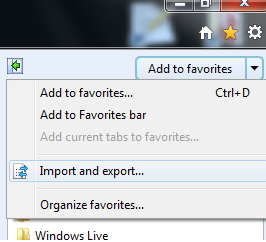
(screenshot from internet explorer)
3) Report display. Shows extended information about reports that were renamed by the BRE.
4) Report selector bar.
Options:
- select all reports
- deselect all reports
- select green-dotted reports
- select yellow-dotted reports
- select red-dotted reports
- select blue-dotted reports
- select forwarded reports
- select reports where the attacking troops did not haul to their full abilities
- select reports where the attacking troops did haul to their full abilities
- select reports where the attacker only sent a small army
- select reports where an attacking nobleman died
- select reports where the defender's loyalty decreased
- select reports where the defender has no remaining units stationed in their village
- select reports where the report name contains user-specified text
- select reports with a user-specified attacker
- select reports with a user-specified defender
- select reports with a user-specified attacking village
- select reports with a user-specified defending village
- select all reports
- deselect all reports
- select green-dotted reports
- select yellow-dotted reports
- select red-dotted reports
- select blue-dotted reports
- select forwarded reports
- select reports where the attacking troops did not haul to their full abilities
- select reports where the attacking troops did haul to their full abilities
- select reports where the attacker only sent a small army
- select reports where an attacking nobleman died
- select reports where the defender's loyalty decreased
- select reports where the defender has no remaining units stationed in their village
- select reports where the report name contains user-specified text
- select reports with a user-specified attacker
- select reports with a user-specified defender
- select reports with a user-specified attacking village
- select reports with a user-specified defending village
5) Mass Renamer. This will rename all selected reports to a format readable by the BRE
6) Symbols.
grey dot - signifies that the attack only had a small amount of troops
cross - signifies that an attacking nobleman died. If it was your nobleman, you can click the cross and you'll be taken to his village's academy, where you can educate another one.
crown - signifies that an attacking nobleman successfuly lowered the defending village's loyalty
cross - signifies that an attacking nobleman died. If it was your nobleman, you can click the cross and you'll be taken to his village's academy, where you can educate another one.
crown - signifies that an attacking nobleman successfuly lowered the defending village's loyalty
7) links to "attack again with the same troops"
The axe on the left links to the screen where you can "attack again with the same troops" from your current village.
The axe on the right links to the screen where you can "attack again with the same troops" from the original attacking village.
The axe on the right links to the screen where you can "attack again with the same troops" from the original attacking village.
Extra information will be added to the report.
Tools will be added, above the report:
*remaining defense
*population summary
*time the attacker launched the attack
*time the attacking troops return
*Opponents Defeated information
*Predicted Loyalty (@current time, and @time of arrival if you were to send a noble from your current village)
*JSON representation of the report, to copy somewhere for other scripts to use
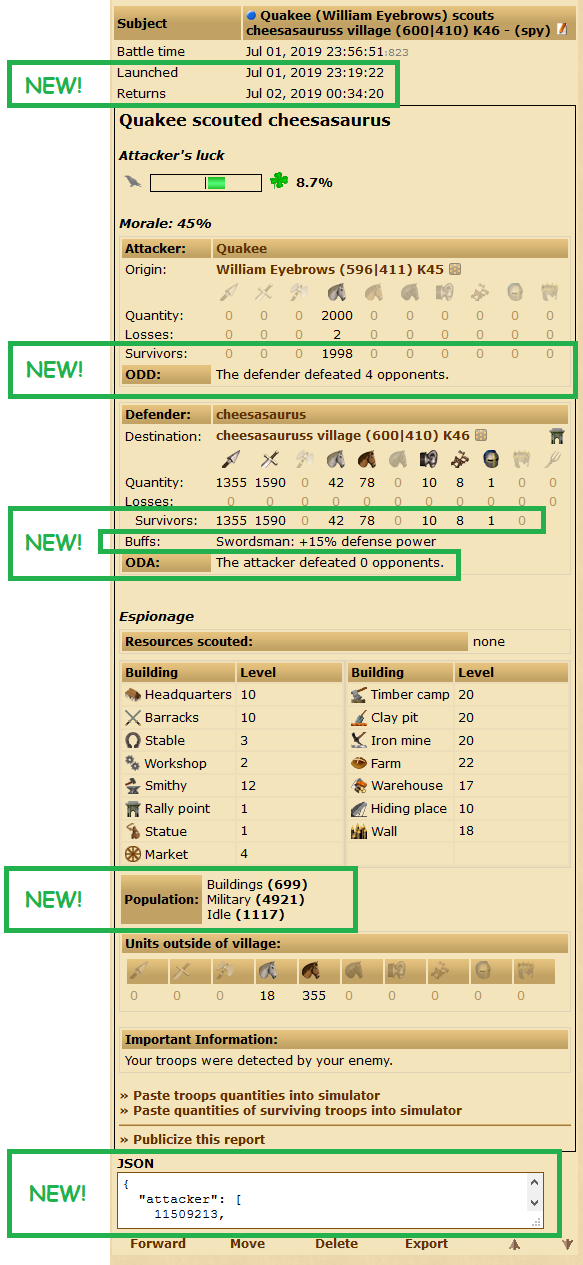
*population summary
*time the attacker launched the attack
*time the attacking troops return
*Opponents Defeated information
*Predicted Loyalty (@current time, and @time of arrival if you were to send a noble from your current village)
*JSON representation of the report, to copy somewhere for other scripts to use
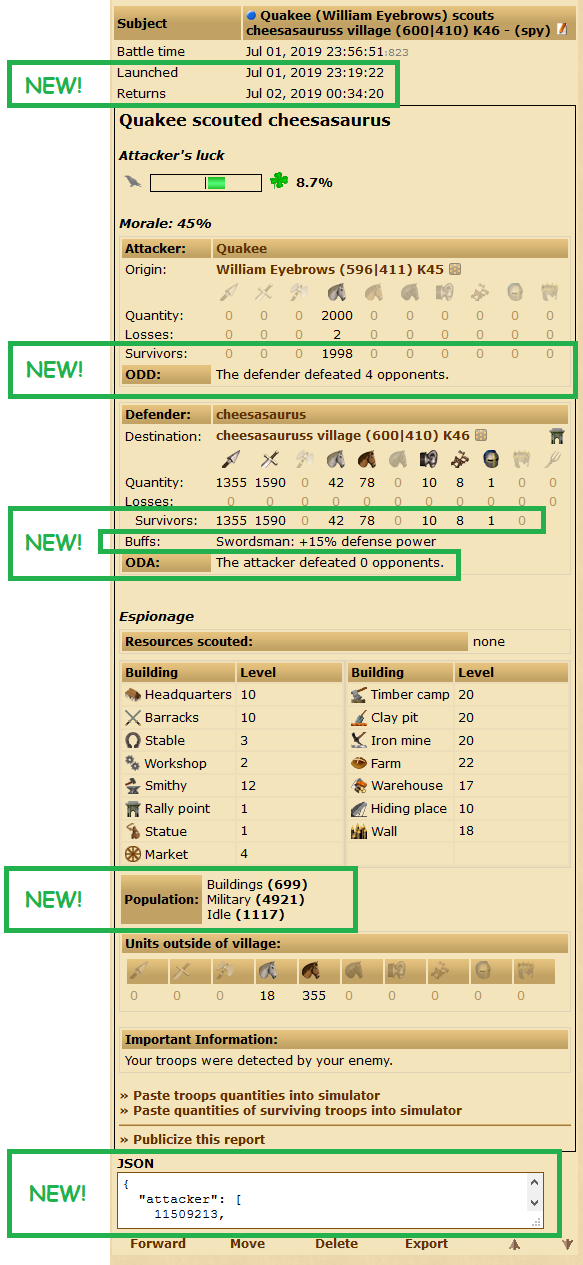
Tools will be added, above the report:
*raiding calculator
*report renamer
*demolition suggestions (first row is to demolish the scouted buildings, second row is to demolish scouted buildings + 1 upgrade)
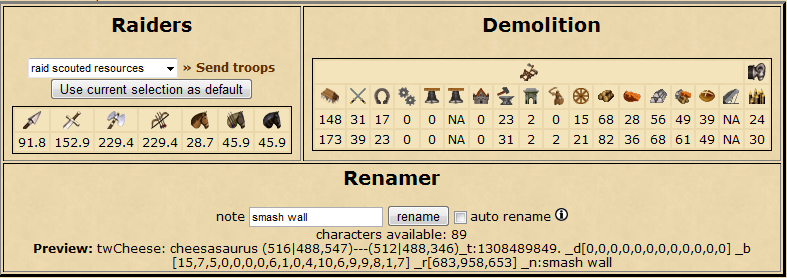
Clicking the unit pictures will open up the rally point with the suggested amount already entered in.
note: the 'send troops' link only links to the rally point. The script won't do the dirty work for you
*report renamer
*demolition suggestions (first row is to demolish the scouted buildings, second row is to demolish scouted buildings + 1 upgrade)
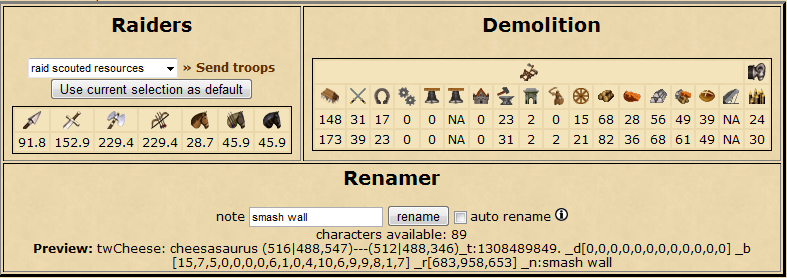
Clicking the unit pictures will open up the rally point with the suggested amount already entered in.
note: the 'send troops' link only links to the rally point. The script won't do the dirty work for you
distributable (suboptimal)
icon:

This is supported for the latest versions of the following browsers:
- Edge
- Firefox
- Chrome
- Opera
note: some features are only available for premium accounts
License Information
Code:
Battle Report Enhancer
Copyright (C) 2011 Nick Toby
This program is free software: you can redistribute it and/or modify
it under the terms of the GNU General Public License as published by
the Free Software Foundation, either version 3 of the License, or
(at your option) any later version.
This program is distributed in the hope that it will be useful,
but WITHOUT ANY WARRANTY; without even the implied warranty of
MERCHANTABILITY or FITNESS FOR A PARTICULAR PURPOSE. See the
GNU General Public License for more details.
You should have received a copy of the GNU General Public License
along with this program. If not, see http://www.gnu.org/licenses/Supported Languages
See this post for details on how to include your server's language.
- English
- Czech
- Swedish
- Greek
- Bosnian
- French
- Norwegian
- Portuguese
Last edited by a moderator:
Upvote
0

