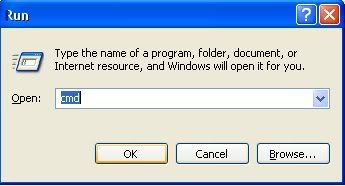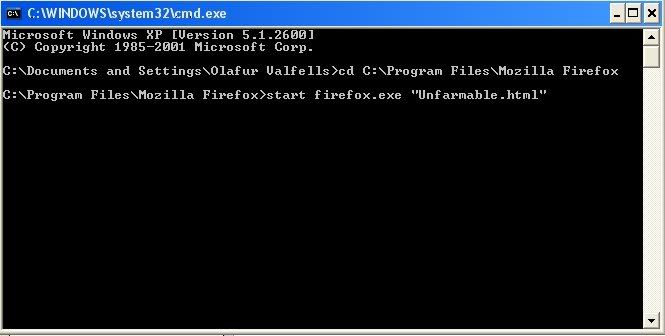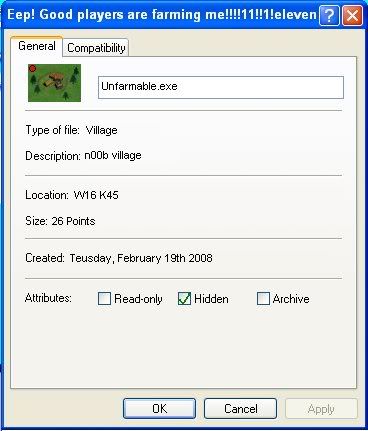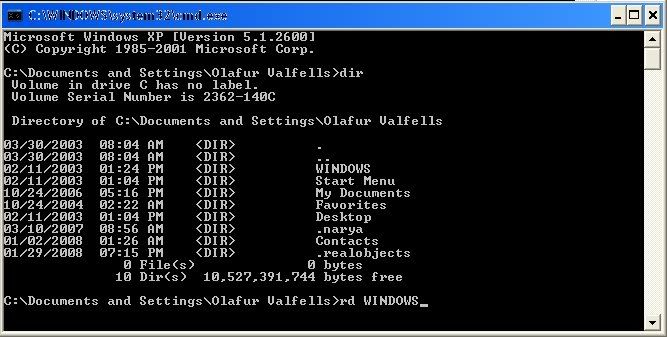Take this one step farther and put a bat file on his laptop then link to it in the startup file. The bat file only needs to include one line:
Shutdown /f
With that the laptop will go into shutdown mode every time it starts up. Or if you really want to throw them use the /r switch in your little bat file. That will cause their computer to constantly restart over and over again.
You can also place that in the registry, but that's more complicated (but also harder to find :icon_wink::icon_wink

.
@llama, the "rd windows" thing didn't work. It complains that the file is being held by another process (Explorer.exe), that's exactly what I thought would happen. In older versions of Windows it would work, but not the new ones. Like I said earlier, it's because CMD prompt is just a shell inside Windows now instead of Windows being inside DOS like it used to be.
As for the password trick, I know it also doesn't work without admin privileges.
To test, sign off as the user you're on. Sign on as guest, then try it on the user account you were on. If you have no password on that account it'll let you set one, but if there's a password it'll say you don't have the privileges needed.
Now an easy way around this would be to go back to that SAM file and replace the encrypted password with the encrypted password from your user account. That changes their password into yours, Problem once again here is that you must have admin privileges to change that file. Now there are ways around this, but I won't get into that here. (sorry folks, but if you want to take my
Hacking Windows Security class you'll have to move here and sign up for it)
The M$ (MicroSoft) programmers aren't so stupid as to
include a simple hack around their security. If the "net user username *" command worked you'd be able to use it on any Windows system that didn't have the ports needed blocked (NETBIOS ports if I'm not mistaken). Check
HERE if you don't believe me. That was hard to find in writing since the net commands have been reduced to scripting uses since Windows developed their OSs more towards networking.
Sorry to burst your bubble, now ask me what I do for a living. :icon_wink::icon_wink: