DeletedUser
Guest
Signature Rotators
Now I've been getting quite a few messages lately on how to obtain one of these neat-o signature rotators....now if ya'll would just stop PMing me and google it you would find exactly what you are looking for. But I guess this guide was just necessary....behold, my guide to sig rotators!
The mechanics of these wonderful devices is well explained by 3 words in my sig, but to make it clearer, it changes the image shown randomly every time a user accesses it.
Now, I have a habit of making very simple matters complicated and obscure when I explain them in an effort to make myself seem smart, so bear with me. Honestly, this doesn't need a step-by-step guide, but I just think it's kinda cool to make one for the first time! :icon_cool:
Step 1
Upload your signatures onto a permanent(preferably) host. I use photobucket.
Step 2
Create an account here*. OMG VIRUZ DO NOT KLICK OR j00 DIE!!!.
* - It is very important that you do NOT make your account name something long, as that will turn out to be part of the text you put into your sig through bbcode. And as we all know, the character limit is ridiculously short :icon_neutral:.
Step 3
This step is going to sound patronizing to those who have exp with sigs before...but I just love putting pics in!
Okay...so go to photobucket and copy this area
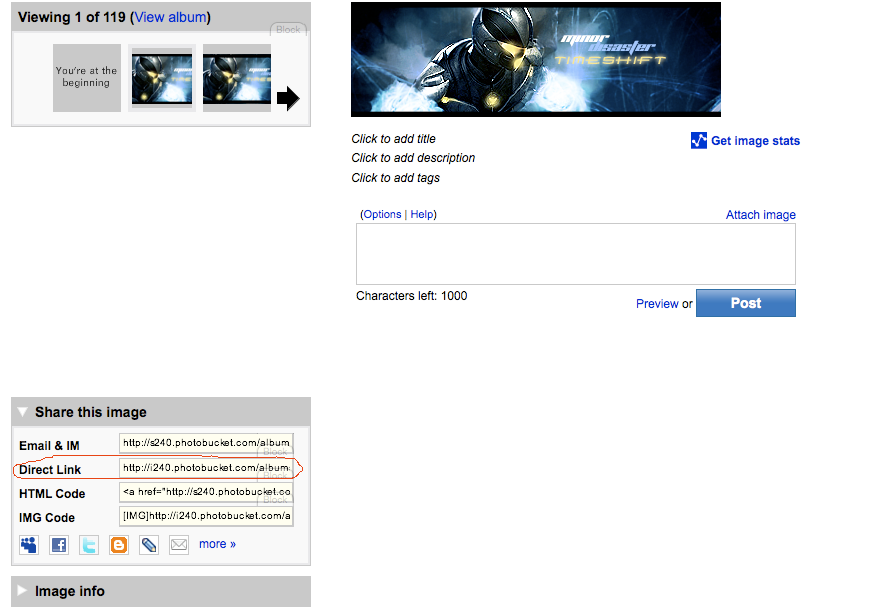
and paste it into the form
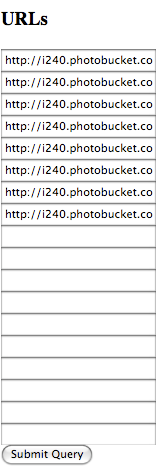
found on the sig rotator site.
Step 4
Treat the link given by the site like an image, and put it into your sig. Now, to do this, you need to have a keyboard which can type letters and preferably some way to click on stuff. So first, you go to "User CP"......
:lol:You know the rest. For me to explain it all would be kinda pushing it, don't ya think? :icon_wink:
Enjoy!
Last edited by a moderator:
