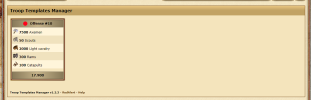- Reaction score
- 622
- Author
- RedAlert
- Contributors
- N/A
- Quickbar Entry
-
javascript:$.getScript('https://twscripts.dev/scripts/troopTemplatesManager.js');
- Public?
- Public
Troops Template Manager
Approved: t14103184

This script helps setting up AM Troop Templates.
The script has built-in at the moment 10 troops templates (feel free to contact me so I can add yours). You can chose from one of those pre-built templates and all the troops will be automatically filled. The template name field will also be automatically filled from the script.
Only thing that remains then is to click "Create new template".
The script requires PA and AM (running the script without either one of those would show up an error).
Here is how the script looks like in action (old video):
I would really like YOUR contribution here.
You can contribute by providing troop templates and information example:
another bad thing is this template takes too much time to build, etc
The idea is that I want to add these kind of information for every troop template and show them for example when you hover over a box.
This way it will be easier for everyone, including new players to chose the right template for the right time.
Script should work fine for non-archer worlds also (haven't tested it yet personally on a non-archer world though).
For any bugs, suggestions, troop templates or if you need help with this script feel free to reply on this thread.
Approved: t14103184

This script helps setting up AM Troop Templates.
The script has built-in at the moment 10 troops templates (feel free to contact me so I can add yours). You can chose from one of those pre-built templates and all the troops will be automatically filled. The template name field will also be automatically filled from the script.
Only thing that remains then is to click "Create new template".
The script requires PA and AM (running the script without either one of those would show up an error).
Here is how the script looks like in action (old video):
I would really like YOUR contribution here.
You can contribute by providing troop templates and information example:
- 5.5k axe
- 2.5k lc
- 50 spy
- ...
another bad thing is this template takes too much time to build, etc
The idea is that I want to add these kind of information for every troop template and show them for example when you hover over a box.
This way it will be easier for everyone, including new players to chose the right template for the right time.
Script should work fine for non-archer worlds also (haven't tested it yet personally on a non-archer world though).
For any bugs, suggestions, troop templates or if you need help with this script feel free to reply on this thread.
Last edited:
Upvote
5