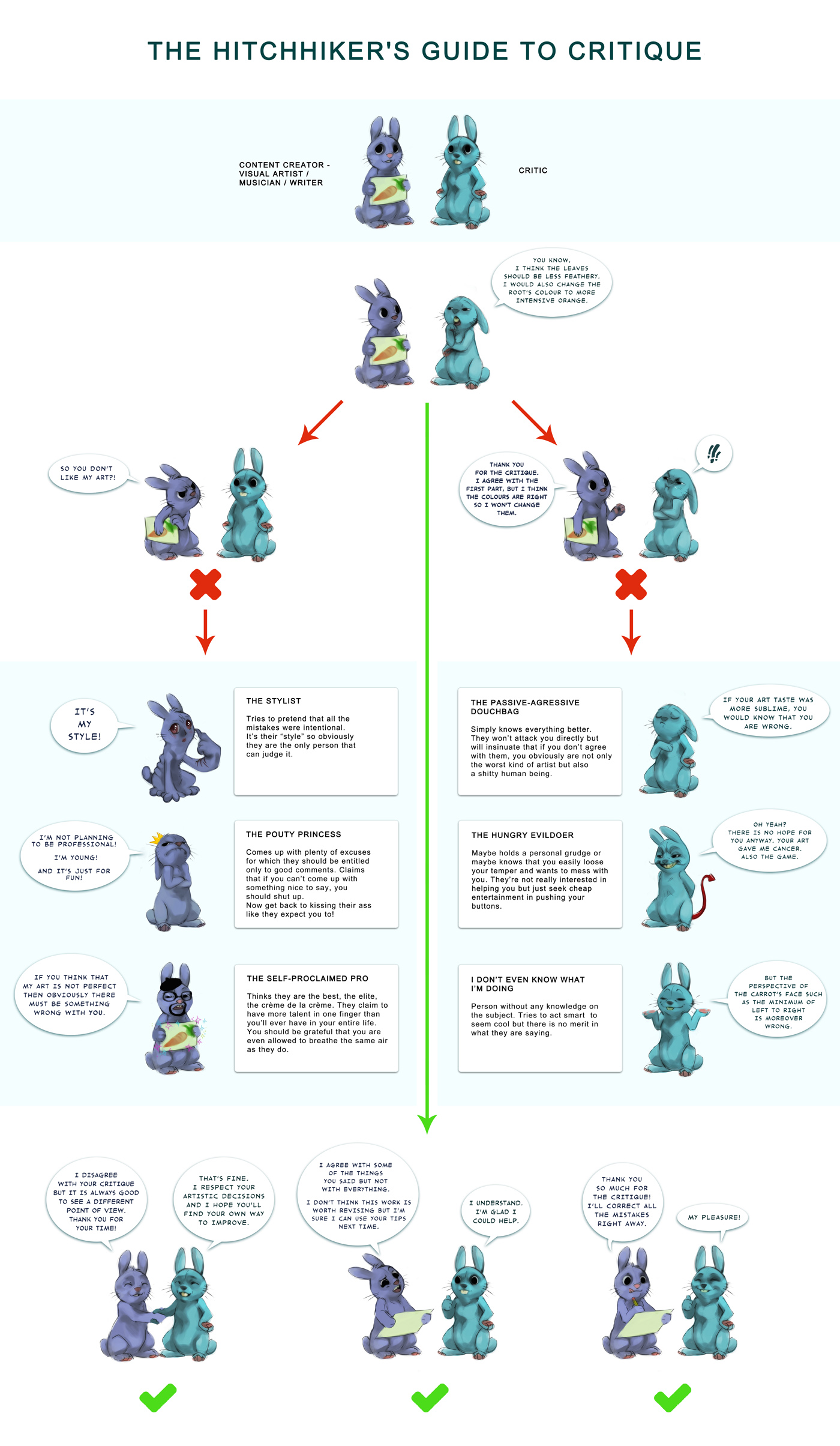DeletedUser
Guest
Well it's not very good, but it was only with photoshop elements, so there is not much available to do with it.



It actually consists of 6 layers XD. I am looking for tips mate, not criticism. I already understand it is bad work.


Alright I'll give you few tips.
Every single piece needs a border. I think a simple black would be the best, white doesn't show much.
Most overused filter is the Sharpen filter. It definitely gives it some natural depth, and I would reccomend that you use that more often.
Solid colours is something that will never be appreciated on something that has many details on it already.
Aware of the colour wheel? I'm sure you're not. You can make Tags with any colour, and they might seem nice, but there are ways to please the eyes more.
Don't get intimidated by the mini wall of text, it's better reading through tutorials that only teach you a basic skill with no relation on how you can use it elsewhere.
Execution is the most important thing to me, even concept, colour tone or even depth.
Not all pieces need borders. You can create effective signatures without geometric solid borders. They don't even have to be constrained in a rectangle. I would say not to use the Sharpen filter too often, i actually prefer the sharpen tool to the filter.
Not sure what the color wheel comment was about - whats important about the color wheel is determining your color scheme - Using complimentary colors with your signatures if you choose, you also have different options with analogous color schemes etc etc.
Tutorials are wonderful - Use them often
Concept is Key - execution is important. They go hand in hand though - Amazing Execution on a crap concept isn't as impressive as Okay execution on an amazing concept. Conceptualization is hard to teach where as execution can constantly be improved.
No offense to aqueel here but I just happened to disagree with quite a bit of what you said. Each designer has their own opinons of course
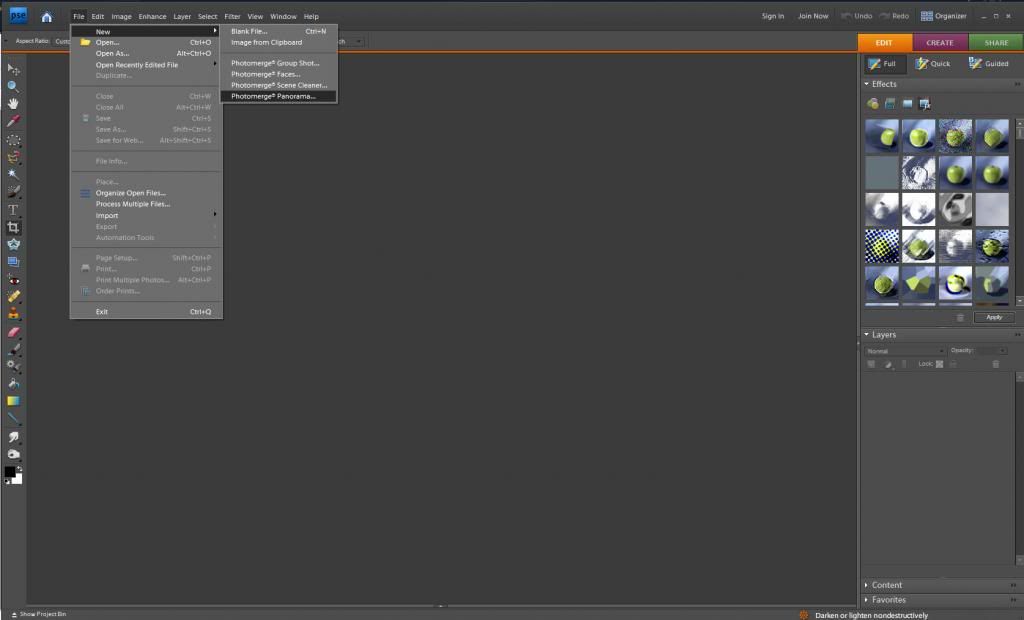
What? All he did was state his opinions, just like you... He even clarified that he meant no harm...