DeletedUser
Guest
This is my first ever Photoshop creation. It's far from perfect, but i am very proud of it.
Please, can you rate it out of 10. Suggest what you like about it and the things you do not like about it. Constructive criticism is very welcome. But please, don't be too harsh. I am a n00b at this after all!
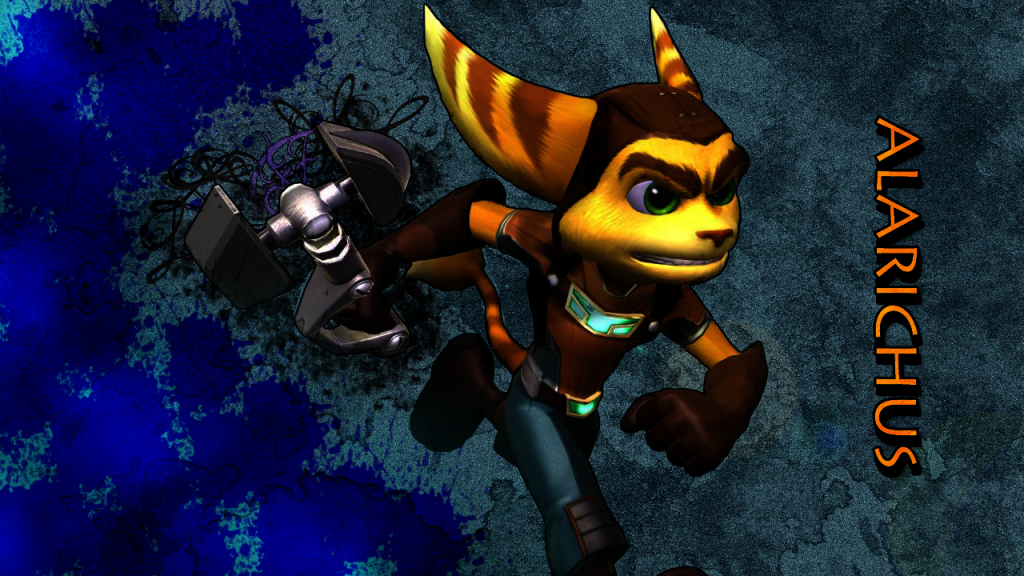
Thank you!
Please, can you rate it out of 10. Suggest what you like about it and the things you do not like about it. Constructive criticism is very welcome. But please, don't be too harsh. I am a n00b at this after all!
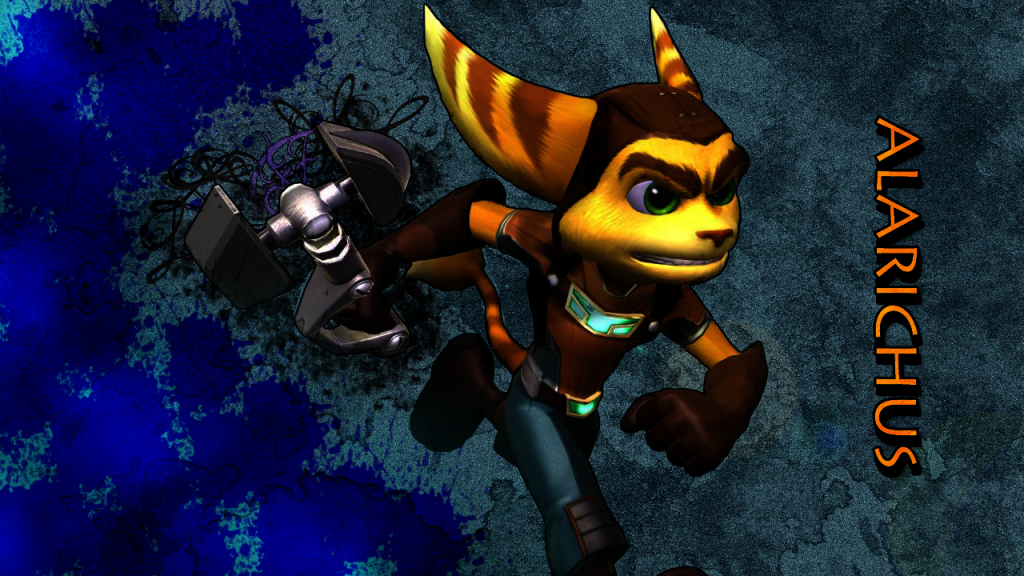
Thank you!
