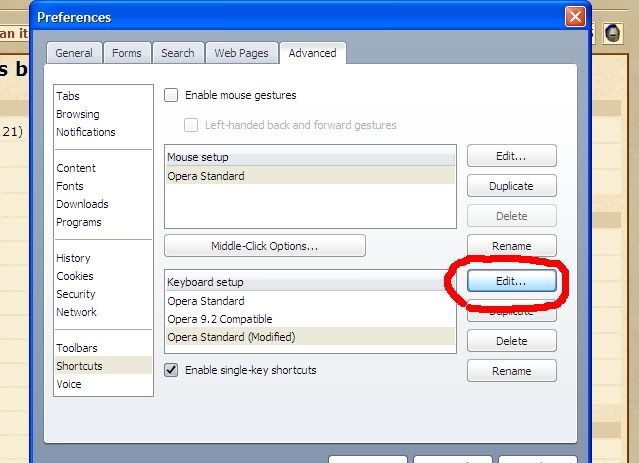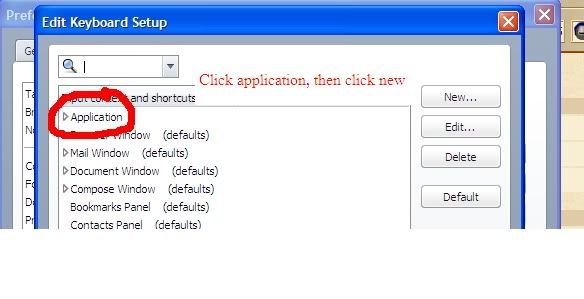Instructions for the t method with opera:
Click Tools->Preferences->Advanced->Shortcuts
Make sure "enable single key shortcuts" is selected.
You should have this screen up:
Click the Edit that's circled, then click Application, and then New:
Type "t" in the left hand column and " click button&switch to next page" on the right. Click "ok" and you're done.
Load up your attacks in different tabs and right click on "ok" just like a normal 2-enter type noble train, but also open 1 other tab first so it goes tab 1 = random, tabs 2-5 or 6 etc = the train. The tabbing is slow for the first tab so this is just to get things started.
Once you have them all loaded up and ready, go to the first tab, hold down t. It will tab through pretty fast. I always get 150 millisecond trains now they have edited it so you can’t send illegal trains, but sometimes the first attack I send (the one with the nuke) ends up second, it doesn’t happen very often, but when it does just cancel and start again.
just in case you missed something