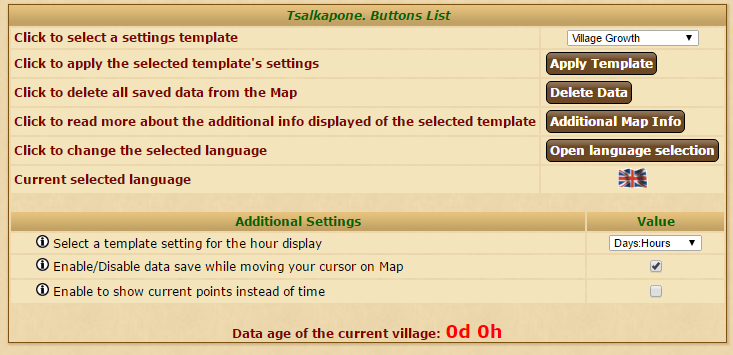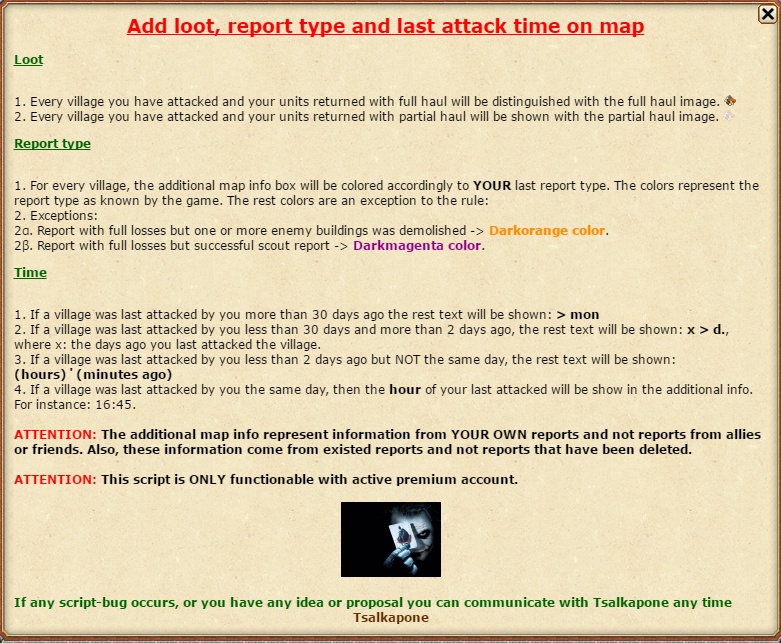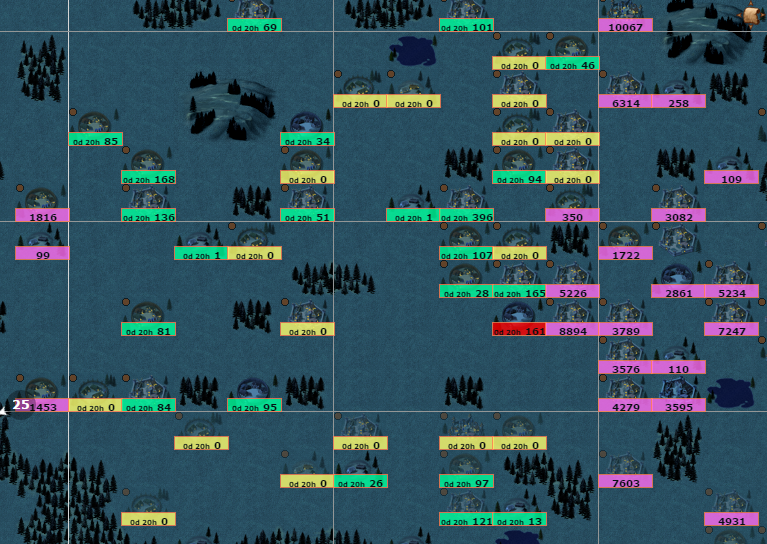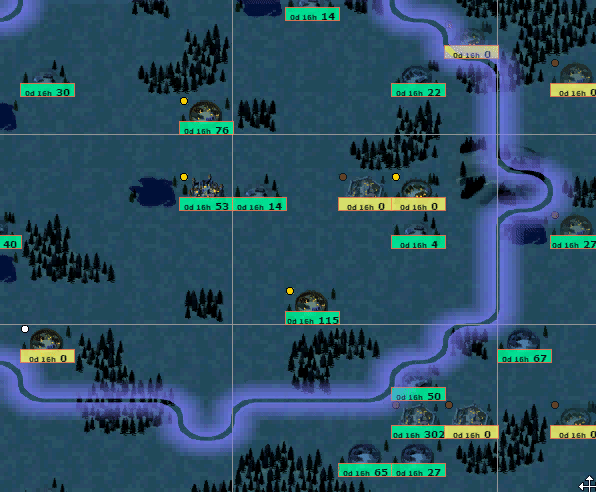DeletedUser656
Guest
- Author
- Morthy
- Contributors
- N/A
- Quickbar Entry
-
javascript:if(game_data.screen != 'map') {document.location.replace('?screen=map');void(0);}function getDoc() {return document;}$(document).ajaxStop(function() {TWMap.map.reload();});coords = [];for(row=0; row<TWMap.size[1]; row++){for(col=0; col<TWMap.size[0]; col++){coord = TWMap.map.coordByPixel(TWMap.map.pos[0]+(TWMap.tileSize[0]*col), TWMap.map.pos[1]+(TWMap.tileSize[1]*row));if(TWMap.villages[coord.join("")]) {coords.push(coord[0] + '|' + coord[1]);}}}url = 'http://www.twstats.com/scriptdispatch.php?script=mapmod&m=' + game_data.market + '&s=' + game_data.world + '&v=' + game_data.version + '&coords=' + coords.join(',');scr = $('<script type="text/javascript" />').attr('src', url);$(document).append(scr);void(0);
- Public?
- Public

This works very simply, run it from the map screen and it will show how long since each village last changed points below each village, as well as the most recent point change. Times are accurate to within a hour or so.
Code:
javascript:if(game_data.screen != 'map') {document.location.replace('?screen=map');void(0);}function getDoc() {return document;}$(document).ajaxStop(function() {TWMap.map.reload();});coords = [];for(row=0; row<TWMap.size[1]; row++){for(col=0; col<TWMap.size[0]; col++){coord = TWMap.map.coordByPixel(TWMap.map.pos[0]+(TWMap.tileSize[0]*col), TWMap.map.pos[1]+(TWMap.tileSize[1]*row));if(TWMap.villages[coord.join("")]) {coords.push(coord[0] + '|' + coord[1]);}}}url = 'http://www.twstats.com/scriptdispatch.php?script=mapmod&m=' + game_data.market + '&s=' + game_data.world + '&v=' + game_data.version + '&coords=' + coords.join(',');scr = $('<script type="text/javascript" />').attr('src', url);$(document).append(scr);void(0);Tested in IE9, FF, Opera, Chrome and Safari, but please let me know if you find any problems.
Upvote
1