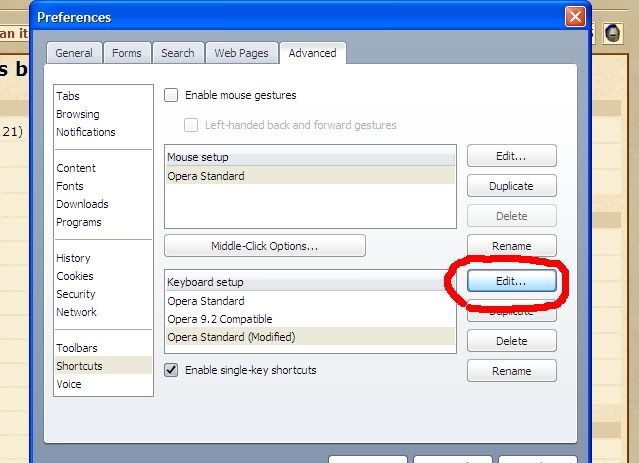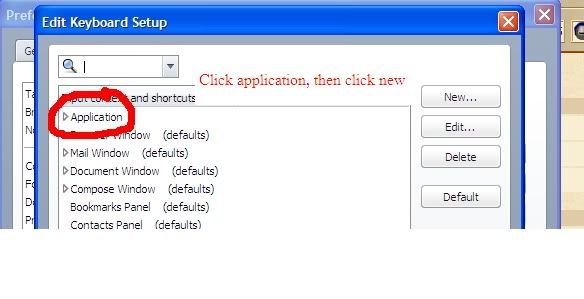DeletedUser
Guest
1) On your browser go to tools and preferences
2) Go into Advanced click on shortcuts
3) Single click on Opera standard in the Keyboard setup box and duplicate it
4) Rename this new setup My Keyboard Setup
5) Now single click it and go to edit
6) Click Application and then New
7) In the box that shows up type the letter t (use the letter T as there isnt a shortcut that uses this key)
8) Now double click next to this in the blank space and type this EXACTLY as i write it
Click button&Switch to next page
9) Now click ok and it will take you back to the advanced section
10) Make sure that you keyboard setup is highlighted by single clicking it and click
why it still dont work with me ?
2) Go into Advanced click on shortcuts
3) Single click on Opera standard in the Keyboard setup box and duplicate it
4) Rename this new setup My Keyboard Setup
5) Now single click it and go to edit
6) Click Application and then New
7) In the box that shows up type the letter t (use the letter T as there isnt a shortcut that uses this key)
8) Now double click next to this in the blank space and type this EXACTLY as i write it
Click button&Switch to next page
9) Now click ok and it will take you back to the advanced section
10) Make sure that you keyboard setup is highlighted by single clicking it and click
why it still dont work with me ?