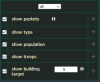lllll llll
Well-Known Member
- Reaction score
- 71
- Author
- lllll llll
- Contributors
- N/A
- Quickbar Entry
-
javascript:
var popPackets=1000;
var heavyPop=4;
var troopsName= {
archer:"arc",
axe:"axe",
catapult:"cat",
heavy:"HC",
light:"LC",
marcher:"MC",
ram:"ram",
snob:"noble",
spy:"spy",
sword:"sw",
spear:"sp",
knight:"pal",
packets:"packets"
};
$.getScript('https://dl.dropboxusercontent.com/s/943wux6kq026hft/commandRenamerInterface.js?dl=0');void(0);
- Public?
- Public
This is a command renamer where you can customize your label commands however you like based on number of troops.
You can add/ remove conditions and also move them up and down. Conditions are prioritized from top to bottom, when a condition is fulfilled every other condition will be ignored. If all conditions inside a table with white border are true(AND operation) than the type from the same row is selected.
Select what the label should contain and order them however you like, the upper information will be shown first in the label. Because getting building target is time consuming i add a condition there, if an attack has more than a variable you set only then get building target. Once you got building target this information will be stored locally so if you want to use the script again you will not waste time getting that same information again.
You can choose to rename only attack or support commands or both simultaneously.
Labels are renamed only if the new label is different than the old label, each labeled is renamed with a 200ms delay.
Every condition must have a type set and if you want to not have a type in the label than use 'NOTYPE' , this is mostly used for support commands.
There is an option where you can export and import your settings and also a default option in case you don't want to create your own conditions.
demo
You can add/ remove conditions and also move them up and down. Conditions are prioritized from top to bottom, when a condition is fulfilled every other condition will be ignored. If all conditions inside a table with white border are true(AND operation) than the type from the same row is selected.
Select what the label should contain and order them however you like, the upper information will be shown first in the label. Because getting building target is time consuming i add a condition there, if an attack has more than a variable you set only then get building target. Once you got building target this information will be stored locally so if you want to use the script again you will not waste time getting that same information again.
You can choose to rename only attack or support commands or both simultaneously.
Labels are renamed only if the new label is different than the old label, each labeled is renamed with a 200ms delay.
Every condition must have a type set and if you want to not have a type in the label than use 'NOTYPE' , this is mostly used for support commands.
There is an option where you can export and import your settings and also a default option in case you don't want to create your own conditions.
demo
Last edited:
Upvote
2