- Reaction score
- 623
- Author
- RedAlert
- Contributors
- N/A
- Quickbar Entry
-
javascript:$.getScript('https://twscripts.dev/scripts/mintHelper.js');
- Public?
- Public

This script can be run on 2 screens, the Academy screen where it does its main functionality and the Production overview screen.
On the Production overview screen the script finds the center village, so it helps the player where to start minting and it also shows how full the villages are, like in this example:
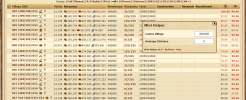
By clicking on the warehouse or farm icon, the player can sort the table based on the amount % of warehouse filled for example, or % of farm space used. This also helps with minting since it helps the player know how full are the warehouses on their villages.
If you let the script run, when the script goes to the last 10 seconds it will notify (in-game only), only once that you need to mint.
For any bugs or suggestions or if you need help with the script, let me know by replying on the thread.
Last edited:
Upvote
2

