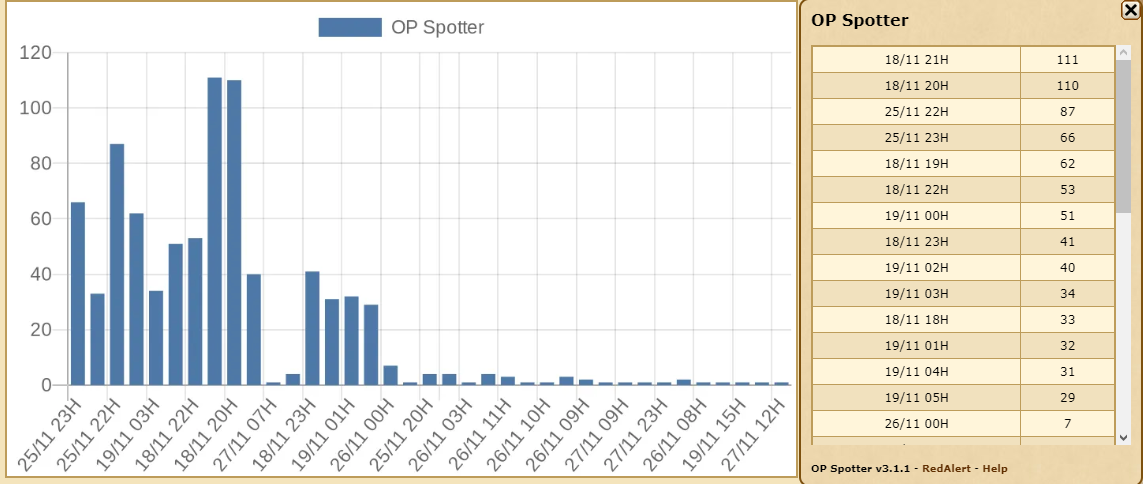- Reaction score
- 623
- Author
- RedAlert
- Contributors
- DaWolf85
- Quickbar Entry
-
javascript:var NOBLE_GAP=100;var FORMAT='%unit% %player% %sent%';$.getScript('https://twscripts.dev/scripts/incomingsOverview.js');
- Public?
- Public
Incomings Overview
Approved: t14466468

This is how the script looks in action:
User Variables:
%unit% - type of unit sent, example Spy, LCav, etc
%sent% - time when attack was sent as calculated from the unit type, example Jan 13, 15:38
%duration% - duration in formatted time, example 0:09:02 (so 9 minutes and 2 seconds)
%distance% - how many fields away is the attacker from defender, example 1
%origin% - origin village info, example A001 (430|516) K54
%arrival% - time of arrival of incoming, example Jan 13, 15:56
%player% - attacking player, example RedAlert
%coords% - attacking village coordinate, example 430|516
%return% - shows the return time of the incoming, example Jan 13, 15:38
%destination% - destination village info, example A001 (430|516) K54 (posted this only for reference, DO NOT add this on the script format since it will break the script loading even though it is a valid tag)
Notes:
- When you click the Mass Tag Incomings button the incs screen will reload so you will have to re-run the script to continue doing whatever you where doing.
Feel free to suggest features, ideas and/or report any issues/bugs or let me know if you need any help with this script by replying on this thread.
Approved: t14466468
This is how the script looks in action:
User Variables:
NOBLE_GAP defines the attack gap in milliseconds. From world to world this changes and there is no automatic way to get this from the world config (a call here for Inno devs to add such info somewhere, either on world config files or even better on game_data global object)FORMAT defines the mass tagger format. Possible format variables that can be used are:%unit% - type of unit sent, example Spy, LCav, etc
%sent% - time when attack was sent as calculated from the unit type, example Jan 13, 15:38
%duration% - duration in formatted time, example 0:09:02 (so 9 minutes and 2 seconds)
%distance% - how many fields away is the attacker from defender, example 1
%origin% - origin village info, example A001 (430|516) K54
%arrival% - time of arrival of incoming, example Jan 13, 15:56
%player% - attacking player, example RedAlert
%coords% - attacking village coordinate, example 430|516
%return% - shows the return time of the incoming, example Jan 13, 15:38
%destination% - destination village info, example A001 (430|516) K54 (posted this only for reference, DO NOT add this on the script format since it will break the script loading even though it is a valid tag)
Notes:
- When you click the Mass Tag Incomings button the incs screen will reload so you will have to re-run the script to continue doing whatever you where doing.
Feel free to suggest features, ideas and/or report any issues/bugs or let me know if you need any help with this script by replying on this thread.
- Changelog
-
- v3.1.2 (2023-11-18): https://forum.tribalwars.net/index.php?threads/incomings-overview.286459/post-7157829
- v3.0.0 (2023-10-29): https://forum.tribalwars.net/index.php?threads/incomings-overview.286459/post-7157695
- v2.4.0 (2022-07-22): https://forum.tribalwars.net/index.php?threads/incomings-overview.286459/post-7152815
- v2.2.0 (2022-02-18): https://forum.tribalwars.net/index.php?threads/incomings-overview.286459/post-7148526
Last edited:
Upvote
7