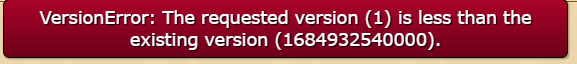- Reaction score
- 671
- Author
- RedAlert
- Contributors
- N/A
- Quickbar Entry
-
javascript:$.getScript('https://twscripts.dev/scripts/fakeScriptGenerator.js');
- Public?
- Public
This script can be used to generate sequential and random fake scripts (random is selected by default).
You can also customize the amount of troops you want to send using this script.
This allows for this script to generate scripts which can be used for fakes, fangs, scouting missions and with some initial setup even for sending nukes.
This is how the script looks like in action:
If you need help with this script, found any bug or have a suggestion feel free to reply on this thread.
- Changelog
-
v3.2.1 (2023-10-24): https://forum.tribalwars.net/index.php?threads/fake-script-generator.287521/post-7157652
v3.2.0 (2023-01-27): https://forum.tribalwars.net/index.php?threads/fake-script-generator.287521/post-7154989
v3.1.0: https://forum.tribalwars.net/index.php?threads/fake-script-generator.287521/post-7151503
v3.0.0: https://forum.tribalwars.net/index.php?threads/fake-script-generator.287521/post-7150982
v2.7.0 https://forum.tribalwars.net/index.php?threads/fake-script-generator.287521/post-7150719
v2.6.0 https://forum.tribalwars.net/index.php?threads/fake-script-generator.287521/post-7150705
v2.4.0 https://forum.tribalwars.net/index.php?threads/fake-script-generator.287521/post-7142366
v2.3.0 https://forum.tribalwars.net/index.php?threads/fake-script-generator.287521/post-7142261
v2.2.0 https://forum.tribalwars.net/index.php?threads/fake-script-generator.287521/post-7142216
v2.1.0 https://forum.tribalwars.net/index.php?threads/fake-script-generator.287521/post-7142191
v2.0.0: https://forum.tribalwars.net/index.php?threads/fake-script-generator.287521/post-7142039
Last edited:
Upvote
2